Before the advent of digital cameras, 35mm film was the standard for producing feature-length stop motion movies. In fact, animators often worked with the same cameras that filmmakers used to create live-action films.

We wanted to try how a stop motion animation would look using 35mm film for this month's Creative Experiment. We didn't have the same 35mm cinema camera, but we did have a 35mm film camera which we used to create our film animation!
So are you curious to see what a short stop motion animation looks like using film?
Cine Film vs. Photography Film
For the most part, 35mm motion picture film and photography film are technically the same.
What makes motion picture and photography film different is that the former has an added layer called a REMJET. It's a protective coating that shields the film from scratches while moving through the movie camera at a fast rate.
The REMJET is also used to minimize halation in the film. Halation is the halo that appears around bright sources of light in movies. It is mainly caused by the pressure plate in the camera reflecting light back into the film emulsion.
The special coating in 35mm cinema film is the primary reason you can't process it in a standard film lab.
But there are also specialty photography companies such as CineStill that sell motion picture film stocks as photography film. They remove the REMJET layer on 35mm motion picture film stocks so you can process them using C-41 (chemical process for film photography).
So how was the 35mm stop motion animation experience?
This project emphasized how technology has made stop motion so convenient.
With film, we couldn't see what we were photographing made everything a bit intimidating. We couldn't even connect our analog camera to the Dragonframe software, so we had to do everything blindly and purely rely on skills to pull off our animation.
But the point of the experiment is not for convenience but rather to get that authentic 35mm film look. So was it all worth it? We'll show you what we did and you be the judge!
Buying the film
There are plenty of options when it comes to 35mm film. As we mentioned earlier, you can now even buy 35mm cinema film repackaged for still cameras (CineStill).
Unfortunately, we didn't have access to CineStill for our shoot, so we ended up with the Fujifilm 200, a popular film stock still available at local stores.
Choosing the camera
We used to be obsessed with film photography before we ever became professional photographers, so we had plenty of options for film cameras. We both had older manual cameras that you had to operate mechanically. But we also had more modern ones that advanced the film automatically.

Early on, we knew we would choose a camera with automatic functions. We didn't have to touch the device as much and accidentally knock it out of position.
We ended up with the Nikon F100 because it had a lot of similar features to a modern digital camera. It even looks much like a modern DSLR if you don't look behind it!
Preparing for the shoot
Apart from a few extra steps we had to do with the film camera, the process felt like a regular stop motion shoot. Below, you'll find the details of how we did it.
Filling up the dopesheet
Since we only had 36 shots in our film, we needed to make sure every frame counted. That's why we decided to use a dope sheet to organize our animation.

We calculated how many frames it would take for every movement to occur and marked it on the dopesheet. That way, we can ensure that the entire animation would fit into the 36-frame limit of our analog film.
Note: In May 2022, we will be showing you how to use the dope sheet, so please watch out for it!
Loading the film
First, we loaded our film into the camera. Typically, this part of the film photography process is the most nerve-wracking for most people.

But since we were using the F-100, all we had to do was drop the film into the chamber, and the camera automatically loaded it once we closed the camera door.
Setting up the equipment
We wanted to shoot a flat lay animation, so we set up our tripod for overhead shooting. Since we set up the camera horizontally, we had to physically look into the viewfinder to ensure everything was in the frame.

We also added a remote trigger to our camera to minimize our movement. That way, at least in theory, we didn't have a super shaky animation.
Metering the scene
Since we were using film, our exposure needed to be spot on. First, we metered using a regular light meter (which turned out to be inaccurate).

Thankfully, we also used our Nikon D850 to ensure the values displayed in our digital and film cameras matched. (Un)surprisingly, they did! And that says a lot about the quality of Nikon, in our opinion!
Shooting the animation
We've gotten so used to animating with Dragonframe that it felt a bit weird not being able to see what we're doing on a digital screen.
But once we started animating, the entire process felt quite intuitive. We rigorously followed the dope sheet and kept moving the components that needed to move according to what's noted on our document.

We also worked slower than usual to ensure we had everything in its place before taking a photo. We felt it was crucial to be more meticulous, especially since we didn't have any way to review our shots.
Just like what we usually do with our digital camera, we set our film camera and lens to manual so it doesn't accidentally change the focus point and exposure settings.
Developing and scanning the film
One of our challenges in creating stop motion with film was finding a place to develop it.
Back in the day, major stores like Walgreens and CVS offered film development, making it convenient for everyone. These days, though, looking for a place to develop your shots can be challenging.
Surprisingly, CVS and Walgreens still include film developing services. But they don't do it in-house anymore. Instead, they ship it out to a 3rd-party entity. So it's not unusual for people to wait a few weeks to get their developed photos back.
Thankfully, new grassroots film labs are popping up around the country, replacing the typical 1-hour film labs that used to be popular up to the early 2000s. In our case, a brand new store just opened in our area, offering film development for 9 dollars--plus 6 dollars for scanning!
Once we got the film back, all we had to do was edit them in Photoshop, and this is what we came up with:
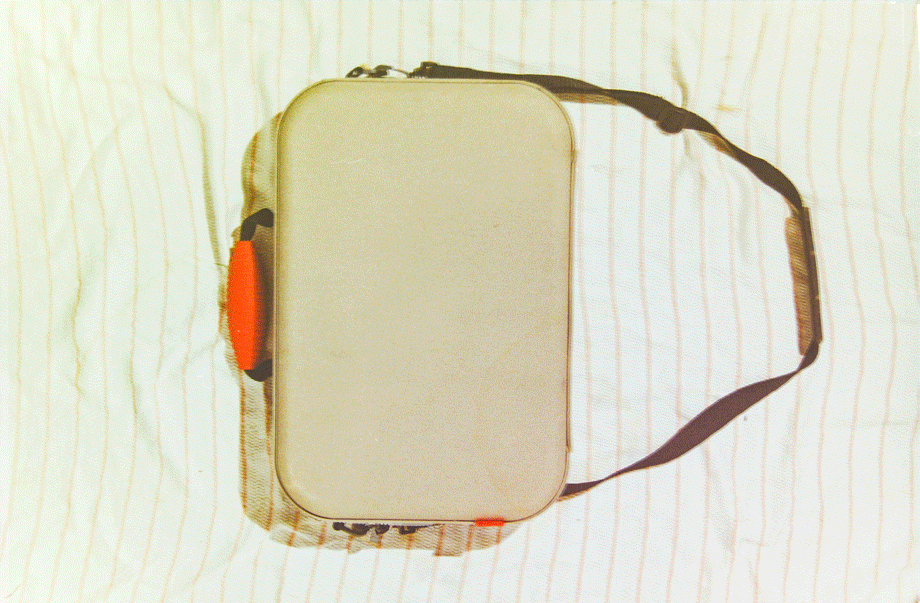
Honestly, we expected the quality of The Nightmare Before Christmas with crisp details and vivid colors. Instead, we ended up with a Rudolf The Red Nose Reindeer--with plenty of dust and scratches (which we decided not to remove).
Regardless of the mixed results, we love the texture that film gives us. We also adore its rough DIY aesthetic, which I think will work for specific brands that love that look.
In our opinion, using film feels a bit too experimental for regular commercial shoots. But we certainly see a lot of potential for its use if you're working with a brand that has a more artistic flair.
Trying out this technique in a paid shoot would be too risky. But we still think it's worth trying out, even if it's just for creative experimentation. After all, it's pretty refreshing to see an animation done entirely using a dusty film camera!