Stop motion animation is challenging because it involves many skills, including lighting a set properly. Sadly, it's often overlooked by many, and that's why we see plenty of stop motion work that is otherwise beautiful but has terrible lighting.

We covered lighting in one of our earlier articles. But now, we're going to dive even deeper and teach you to create one of the most challenging techniques in cinematography: Lighting for night scenes!
What makes lighting night scenes challenging?
1. It's dark.
How do you light a scene when it's supposed to be dark? Sure, you may be tempted to lower the intensity of your light source, but that will make your animation look underexposed. Proper techniques are necessary to achieve proper exposure while making your audience feel like it's still nighttime.
2. You have to work with different lights.
When lighting daytime scenes, you only need one light most of the time (because there's only one sun!). But when lighting for nighttime scenes, you'll need at least two lights which have to be in different color temperatures (usually blue and white/yellow).
3. You have to know directional lighting.
Most animators tend to flood their set with light when animating. Although that technique works in most situations, it's not the proper technique to use when recreating a nighttime scene.
Lighting a nighttime scene involves intentional lighting. You'll need to position your lights so they only hit specific places in the set. That way, you can control the shadows and the highlights that help you separate your subject from the background.
Accessories needed for nighttime lighting
Apart from your regular light sources, you'll need a few tools to create that dark look for your animation set. Thankfully, they're cheap and readily available (you probably already have them!).
Gels

Gels are thin plastic sheets that go in front of the light source to change its color. The best option for nighttime scenes is CTB or Color Temperature Blue. Filmmakers use it to recreate the cerulean hue you always see in movies.
Barndoors/ Reflectors

Most LED lights now come with reflectors. These are small reflective dishes that concentrate the light to a specific area much like the ones you see in flashlights.
On the other hand, a barn door is an attachment you clip on to the reflector. It has small gates you can move around to change the direction of the light.
It's always a good idea to install a reflector/barn door in front of your light so you can clip a gel safely and securely.
Gobo

A gobo is another accessory you can attach to your light source to create patterns and shadows like windows or tree branches.
You can buy a professional gobo for a few hundred dollars. But if you don't have the budget, you can always place an actual window frame or tree branches in front of your light to create interesting shadows.
Now that we have all the necessary tools, let's start lighting our night scene!
Step 1: Set up your ambient light.
Ambient light is the light that typically fills the entire scene. If you're filming during sunset, your ambient should appear orangey. If you're filming at night time, it should look a bit blue or faint white.

Filmmakers use a CTB (Color Temperature Blue) gel to achieve the blue tint in night scenes. It's usually made up of gels with different shades of blue from light to dark.
Dark scenes in old movies used plenty of deep blues, while newer films look more natural with lighter hues. Ultimately, it's up to you to figure out how dark you want your set to appear.
To add a gel to your light, you first need to attach a reflector to your light source. You can then clip your gel to the brim of the reflector using small metal clips or clamps.

If you want more control over your light source, consider adding a barndoor to help you direct where you want the light to go. All you have to do is attach your gel to the barn doors using clips or clamps.
Step 2: Set up your motivated light source.
After setting up your ambient light, it's time to work on your motivated light source.
Motivated light is a practical term for recreating a specific light source, such as the window light we used in our sample video. It's in contrast to practical lighting, which utilizes genuine lights (real lamps, real window light, etc.) to illuminate the scene.
When it comes to night scenes, the key light would often be a neutral color such as white or yellow.
The reason why white and yellow are often used is because they're usually the colors emitted by various light sources at night (typically yellow for tungsten or candlelight, white for fluorescent or moonlight).
The secret for motivated lighting that the key light shouldn't overwhelm your ambient light. If you can barely see the blue light, it would be difficult for your audience to believe they're watching a night scene. So if the key light is too bright, consider using a snoot or flagging your set to limit the light spilling into your scene.
To create our motivated light, we attached a gobo in front of our LED light to cast a window's shadow on our set's wall.
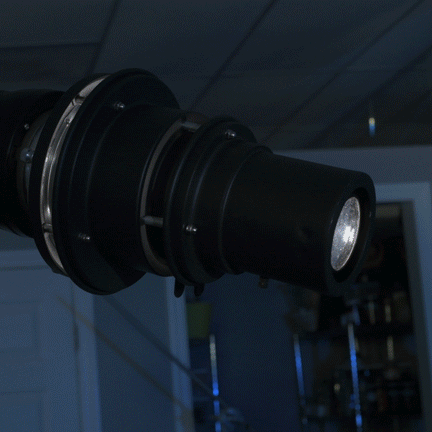
We placed a small plate called a "cookie" with a window pattern into a slot in the gobo. Once we turned on the light, that window pattern appeared as a shadow projected onto a surface.

If you don't have a gobo, you can also use actual objects to create shadows. You can even place real window frames between your light source and your set.

When you use real objects for creating shadows, remember that the closer you place an item to your set, the sharper the edges of the shadow will become. And the farther away it is, the softer the shadow will appear.
Step 3: Reposition your lights.
When positioning your lights, always consider where your subject will appear in the scene.
In most cases, you'd want your main subject to be illuminated by the key light (which in this case is the motivated window light).

But there are times when you need to make exceptions. For instance, since our product was a lamp, we had to ensure we showcased the bright light it produced.
That's why we decided to move our window light away from the subject so it would be in the dark. That way, once we turned on the lamp light, it wouldn't compete with the light from the window.
When creating indoor night scenes, here's all you need to know: Use a blue gel for your ambient light and a lighter color (white or yellow) for your main light.
Once you have those two lights, it's all a matter of experimenting with where you want to place them.
Watch your favorite movies and pay attention to the night scenes. Look closely at the direction of the lights and try to recreate the setup in your animation.
Don't be afraid to play around. Once you start working with multiple lights and using gels, the production value of your animation goes way up!!!!